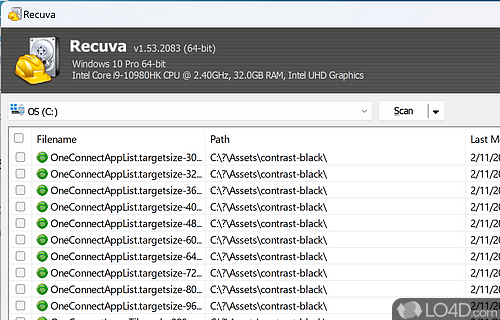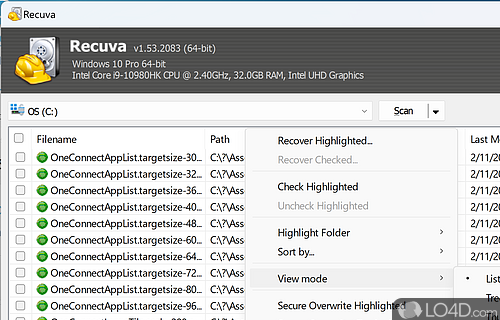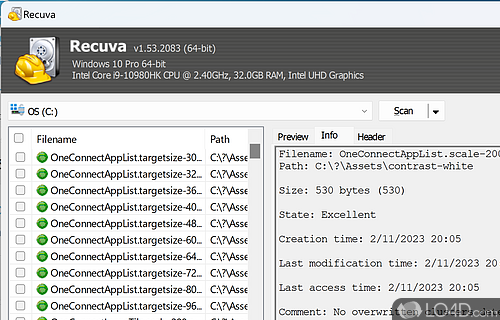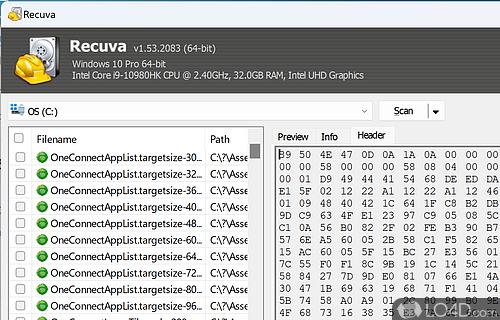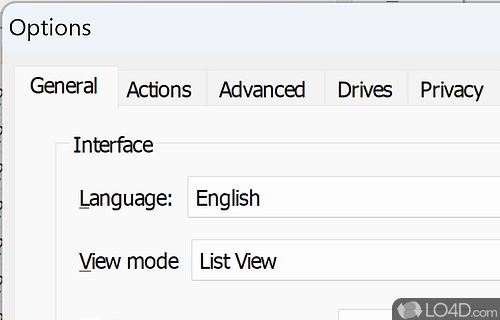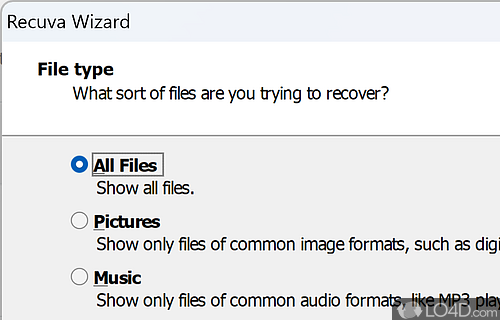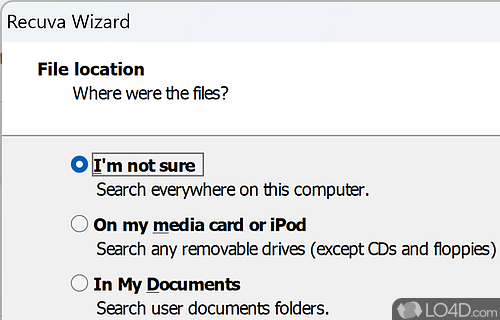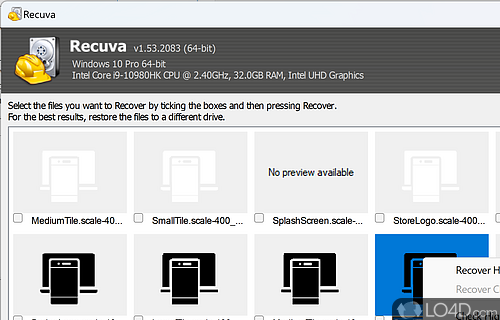Powerful file and data recovery app that has robust methods for retrieving files and folders which have been purposely or accidentally deleted, even from the Recycle Bin.
Recuva is a powerful data recovery app designed to help you recover deleted files from your PC, whether it's from a hard drive, SSD, connected smartphone or other storage media.
It's very easy to use, even for users with minimal experience and it can help quickly recover accidentally deleted images, documents, music, videos and other files.
The user layout of Recuva is straightforward and intuitive. After downloading and launching the program, you're presented with a few simple options: to recover files from an entire hard drive, from a specific location, or from a digital device such as an SD card. Next, users choose the type of files they want to recover; all file types, specific file types, or just deleted files.
Wizard-based assistant
With clear buttons for the various scanning and recovery options. The software walks you through each step of the process, from selecting the type of scan you want to perform to previewing the files you want to recover. The interface is clean and uncluttered, making it easy to understand and use even for those who are not tech-savvy.
Recuva's powerful file recovery features are what sets it apart from other data recovery software and the fact that it's completely free is a big bonus!
Recover files emptied from the Recycle Bin
This file recovery program can even recover files from damaged or formatted hard drives, as well as files that have been emptied from the Recycle Bin. For stubborn recoveries, Recuva has an advanced deep scan mode that searches for lost files and it can even preview recoverable files before restoration.
The no-nonsense nature of Recuva is a breath of fresh air and it definitely deserves a go if you've found yourself in the position of having to deal with lost data. In fact, you might want to go to this application first before wasting your time and money with expensive data recovery solutions.
Features of Recuva
- Actionable results: View recoverable files before you recover.
- Advanced recovery: Recover files from damaged or formatted disks.
- Data recovery: Restore accidentally deleted files.
- Deep Scan: Recovers files on severely damaged drives.
- Deleted files: Recover deleted files from removable media.
- Easy to use: Intuitive interface.
- File systems: Supports all major file systems.
- File types: Recover all major file types.
- Filter: Specify exact file types to recover.
- Location: Search a specific folder or drive.
- Portable version: Install Recuva on USB drives.
- Preview: Preview files before recovering.
- Restore files: Restore deleted emails.
- Secure overwrite: Permanently destroy files.
- Wizard: Step-by-step wizard to guide you.
Compatibility and License
Recuva is a restricted version of commercial software, often called freemium which requires you to pay a license fee to unlock additional features which are not accessible with the free version. Download and installation of this software is free, however other similar programs are available from file recovery software which may have what you need. 1.54.120 is the latest version last time we checked.
What version of Windows can Recuva run on?
Recuva can be used on a computer running Windows 11 or Windows 10. Previous versions of the OS shouldn't be a problem with Windows 8 and Windows 7 having been tested. It comes in both 32-bit and 64-bit downloads.
Filed under: